


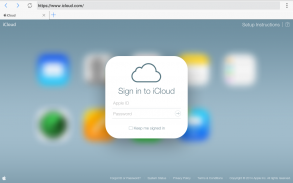
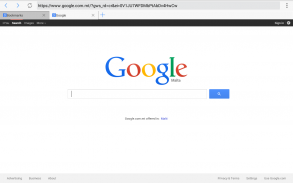
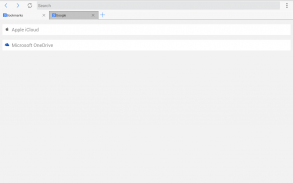
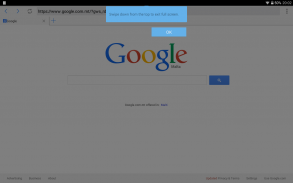
Cloud Browser

Description of Cloud Browser
Cloud Browser is a web browser application available for the Android platform, designed to provide users with a fast and efficient browsing experience. This app is particularly user-friendly, making it suitable for individuals transitioning from other web browsers. Users can easily import bookmarks from their previous browsers, simplifying the migration process.
The interface of Cloud Browser draws inspiration from iOS's Safari, resulting in a modern and intuitive design that enhances usability. This aesthetic approach ensures that the app is visually appealing while facilitating easy navigation. Cloud Browser has been optimized for both phones and tablets, ensuring a consistent experience across different devices. Whether on a smartphone or a larger tablet screen, users will find the layout and functionality well-suited to their needs.
Performance is a significant aspect of Cloud Browser. It utilizes a unique technology called CloudRenderEngine, which contributes to its reputation as one of the fastest browsers available on Android. This means that users can expect quick loading times and smooth operation even on older devices. The app's speed is an essential feature for those who rely on efficient browsing for work or leisure.
For users who value privacy, Cloud Browser includes an Incognito mode. This feature allows individuals to browse the internet anonymously, providing peace of mind when visiting sensitive sites. Additionally, the app employs advanced data encryption methods, ensuring that user information remains secure while browsing.
Another important feature is the support for Adobe Flash. Cloud Browser allows users to access websites that utilize Flash content, provided their devices support it. This capability enhances the overall functionality of the browser, as it accommodates a wider range of online content.
Cloud Browser also offers an immersive mode for users running Android KitKat (version 4.4). This feature enables users to enter full-screen mode, maximizing the viewing area for web pages. The immersive mode can be activated through the settings menu, allowing for a more focused browsing experience without distractions.
The app's design emphasizes ease of use, making it suitable for users of varying experience levels. The straightforward navigation and familiar layout help users quickly adapt to the browser's features. Moreover, the built-in options for importing bookmarks facilitate a seamless transition for those switching from other browsers.
Security features are paramount in today's online environment, and Cloud Browser addresses this need effectively. With the latest encryption methods in place, users can browse confidently, knowing that their data is protected. This emphasis on security is complemented by the app's ability to offer a private browsing experience.
Cloud Browser is not only fast but also efficient in terms of resource usage. This efficiency ensures that even users with older devices can enjoy a smooth browsing experience without the app consuming excessive system resources. This makes it a versatile option for a broad audience, from casual users to those who require a reliable browser for daily tasks.
In terms of functionality, Cloud Browser is equipped with features that enhance productivity. The app's user interface is designed to facilitate easy access to essential tools and settings, allowing users to customize their browsing experience to suit their preferences. The combination of speed, security, and user-friendly design positions Cloud Browser as a strong contender in the mobile browsing market.
For those interested in a browser that meets the demands of modern web usage, Cloud Browser provides a robust solution. Its blend of fast performance, security features, and intuitive design make it a practical choice for Android users looking to enhance their online experience.
With Cloud Browser, users can download the app and take advantage of its comprehensive features, which cater to various browsing needs. The ability to import bookmarks, utilize privacy modes, and access Flash content contributes to its appeal. The immersive mode further enhances the user experience, providing a full-screen option for an uninterrupted view of web pages.
The combination of these features makes Cloud Browser a valuable tool for anyone seeking a reliable and efficient web browsing experience on their Android devices. Users can navigate the internet with confidence, knowing that their information is secure and that they have access to a fast and responsive browser.
By offering a well-rounded set of features, Cloud Browser stands out as a practical choice for those looking to improve their mobile browsing experience. The app's emphasis on speed, security, and ease of use ensures that it meets the diverse needs of its users, making it a noteworthy addition to the Android browsing landscape.




























